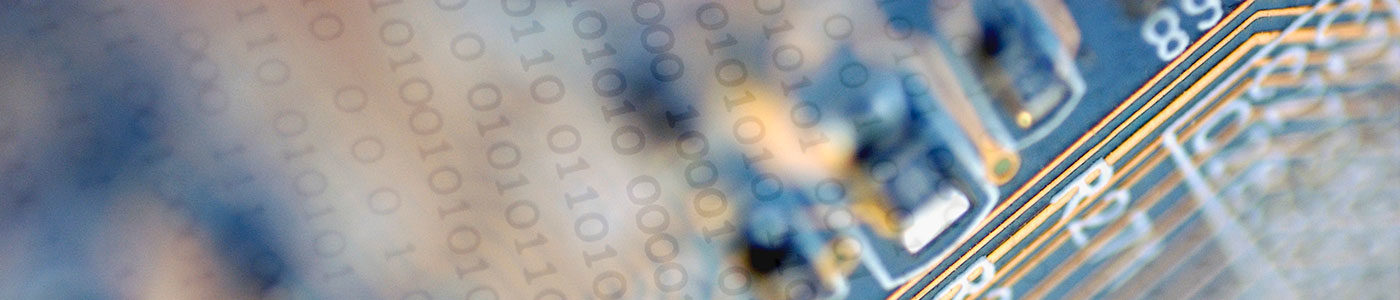
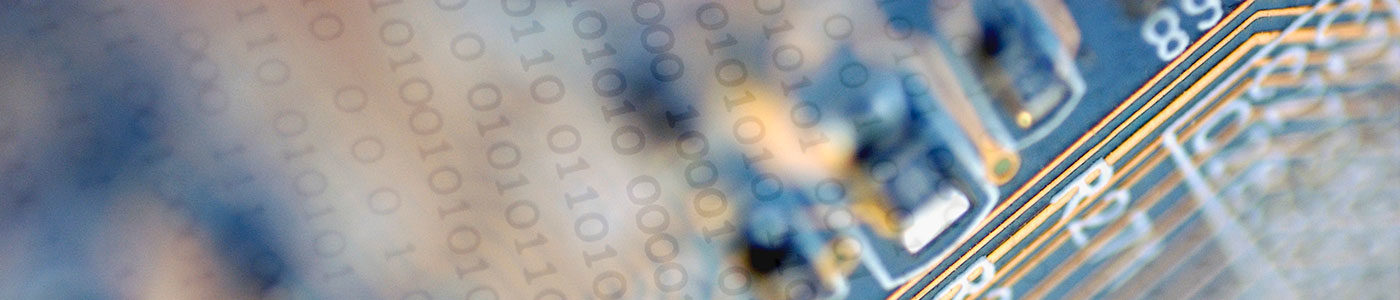
Home » Information Technology (IT) » FAQ
All students have three accounts that are automatically created when they register for classes the first time.
MyJALC is what students use to view their schedules, grades, transcripts, bursar account balance and financial aid information, as well as register/add/drop classes.
Log into MyJALC by entering your Student ID Number and clicking “Continue.”
Volmail is your student email account. This is how your instructors will communicate with you via email, so make sure that you check it regularly. Log into Volmail here.
Click here for the easiest way to check Volmail
Desire2Learn is the College’s distance learning platform. It’s used for online courses, and many traditional face to face classes as well. Depending on the classes you’re taking, you may need to check D2L on a regular basis.
Log into Desire2Learn (D2L) here.
JALCAlert is the one account that you set up yourself, as it is not automatically created. JALCAlert is a service that sends a text in case of an emergency, or campus closure. All students should set up a JALCAlert account. Even if you don’t have a cell phone, JALCAlert can send you emails instead. To sign up for JALCAlert click here.
If your accounts stop working after you have changed your name, please contact the Admissions office in Room C200, (618) 985-2828 Ext. 8298, admissions@jalc.edu.
If you’re not able to log in with the Student ID & Password:
If you are a current JALC student, connect to the “LoganLive! Student Wireless” network. Make sure “Connect automatically” is checked. When prompted enter your student ID and password.
If you are a faculty or staff member, connect to the “FacultyStaffConnect” wireless network. Make sure “Connect automatically” is checked. If prompted enter your JALC username and password.
If you are neither an employee nor a student of the college, you can still connect to the “JALCGuest” wireless network. Your JALCGuest username and password will be good for 24 hours. JALCGuest is a low speed, unencrypted network, so you should avoid transmitting any sensitive information.
You can store your files in your OneDrive. OneDrive can also be used to backup and share files. Students get a terabyte (1024GB) of storage space.
You can access OneDrive from Volmail by clicking on the tile menu in the upper left hand corner, or you can get to it here: onedrive.jalc.edu
JALC students can install Microsoft Office on up to five computers (Mac or PC) for free!
Just click the link: office365.jalc.edu. You may need to enter your JALC username and password. Then click the “Install Office” button in the upper right, and then “Office 365 apps.”
You can also install MS Office on your phone or tablet for free from your device’s app store.
JALCAlert will text you in case of an emergency, or campus closure. All students need to create a JALCAlert account. If you don’t have a cell phone, JALCAlert can send you emails instead.
John A Logan students can print for free, from any computer, tablet, or smart phone. Upload files anytime, day or night. Pick up print jobs in Room C115, Monday-Friday 8:00am – 4:30pm. Click the link below to get started.
Students can also print for free to the library copier, from any library computer.
Computers are available in the College’s library. The library is open 7:30am – 6:00pm on Mondays and Tuesdays, and 7:30am – 4:30pm Wednesdays, Thursdays, and Fridays.
You’ll find syllabi for the current semester’s courses on the Syllabi Portal which is located here.
Contact the Help Desk at 618-985-2828 ext. 8388 or helpdesk@jalc.edu. Full support is available Monday – Friday from 7:45am – 4:30pm. The Help Desk can assist you if you have any problems logging into your accounts (Volmail, MyJALC, D2L), installing Microsoft Office, or connecting to WiFi.